I Built a Neovim Plugin in a Language I Don't Know. Here's the Story.
I have a confession to make.
I don’t know Lua. I’ve never written it, I’ve never studied it, and I don’t even have the interpreter installed on my machine.
Yet, over a single weekend, I shipped a Neovim plugin with over 2,800 lines of Lua code, 89% test coverage, and a feature set which a hardcore minimalist neovim guy will appreciate. It’s called hexwitch.nvim, and it lets you generate your editor’s colorscheme from plain English.
This isn’t some 10x developer fairytale. It’s a story about a new way of building software I’m calling “vibe-driven development.” It’s about pairing years of programming fundamentals with an AI to build high-quality projects in languages you’ve never touched. It’s the story of how I used an AI as my product guy and my code monkey - Claude Code, and then had to step in as the adult in the room to make it safe for the public.

Phase 1: The Idea Guy (and the AI)
It all started with the classic developer addiction: endlessly tweaking my colorscheme. I had a vague idea: “What if I could just describe a theme?” But the vision was fuzzy. So, before writing a single line of code, I opened a chat with Claude and treated it as my product guy.
We just spitballed. I threw out half-baked ideas, and it threw back refined concepts. We debated features, user flows, and what would make this thing actually cool. What started as a simple “generate a theme” command evolved into a full-fledged vision:
- Generate themes from a prompt, obviously.
- Refine existing themes with ease (the real magic).
- Save and manage a whole library of your creations.
- Browse themes with a proper UI (because who wants to remember filenames?).
- Support for multiple AI providers, so you’re not locked in.
After a few hours, we had a rock-solid plan. The AI didn’t just help me think; it helped me design a better product before a single line of code existed.
Phase 2: The Code Monkey - Claude Code (Also the AI)
With a plan in hand, I switched hats. I was now the architect, and Claude was my specialist Lua contractor who only does exactly what they’re told.
I opened a new chat and started directing the work, module by module. The entire plugin was built in a series of 15-20 small, focused conversations.
Me (The Architect): “Okay, build me a storage module. It needs to save themes as JSON. Give me save_theme and load_theme functions. Oh, and sanitize the theme name before you write it to disk.”
Claude (The Lua Specialist): spits out a perfect little Lua module with everything I asked for.
I’d grab the code, run a quick test, and move on.
Me: “Nice. Now, let’s build a UI. Use Telescope to browse the themes we just saved. Read the JSON files and show them in a list.”
This loop was ridiculously fast. We built the AI provider module, the theme applier, the command registration—each piece in its own little sandbox. I didn’t need to know Lua syntax; I just needed to know how to structure a program and delegate.
Phase 3: The Adult in the Room (Me)
After a weekend of this, I had a pile of working modules. I stitched them together, debugged the flow, and… it worked. The magic moment of generating a theme from a prompt was real. I had a functional prototype.
It’s alive! A live demo of generating a theme from scratch.
But here’s the catch: a functional prototype is not a secure product. This is where the AI’s job ended and my job as an experienced engineer began.
I put the plugin through a rigorous security audit, and what I found was a glorious, functional, and deeply insecure mess. The AI-generated code was riddled with the exact kind of vulnerabilities you’d expect from a system that just pattern-matches without understanding the consequences. It was time to clean up the mess.
Here’s a summary of the critical fixes I had to implement myself, line by line:
- Command Injection: The AI was building system calls with simple string concatenation. A malicious theme name could have run any command on my machine. I ripped it out and replaced it with parameterized calls.
- Path Traversal: The AI didn’t sanitize theme names properly, leaving the front door open for an attacker to use
../../..to read or write files anywhere on my system. Fixed. - Malicious Theme Data: The plugin blindly trusted the theme data from the AI. A malformed theme could have crashed the editor or worse. I added a strict validation layer to sanitize the data before applying it.
- API Key Leakage: The AI was happily logging my full API key in debug messages. I scrubbed all the logs to make sure no secrets ever saw the light of day.
To prove the fixes were solid, I built a security test suite from scratch. The difference was night and day.
Security Posture: Before vs. After
| Issue | AI-Generated Code (The Intern) | My Hardening (The Senior Dev) | Status |
|---|---|---|---|
| Command Injection | ❌ Wide Open | ✅ Locked Down | Fixed |
| Path Traversal | ❌ Vulnerable | ✅ Protected | Fixed |
| Theme Validation | ❌ YOLO | ✅ Comprehensive | Added |
| API Key Exposure | ❌ Leaking Secrets | ✅ Sanitized | Fixed |
| Security Tests | ❌ 0% | ✅ 100% Coverage | Added |
Only after this manual, expert-led hardening was I confident enough to post hexwitch.nvim on Reddit and not get roasted.
The Result: Meet hexwitch.nvim
This whole process—AI for vision, AI for code, human for quality—produced a plugin I’m genuinely proud of.
- Generate Themes with Plain English:
:Hexwitch "a moody, high-contrast sci-fi theme with neon green accents" - Iterate and Refine on the Fly:
:Hexwitch refine - Browse Your Creations: A slick, built-in Telescope UI to browse, search, and apply your saved themes.
- Full History with Undo/Redo: Because creativity needs an escape hatch.
- Bring Your Own AI: Supports OpenAI, OpenRouter, and custom endpoints out of the box.

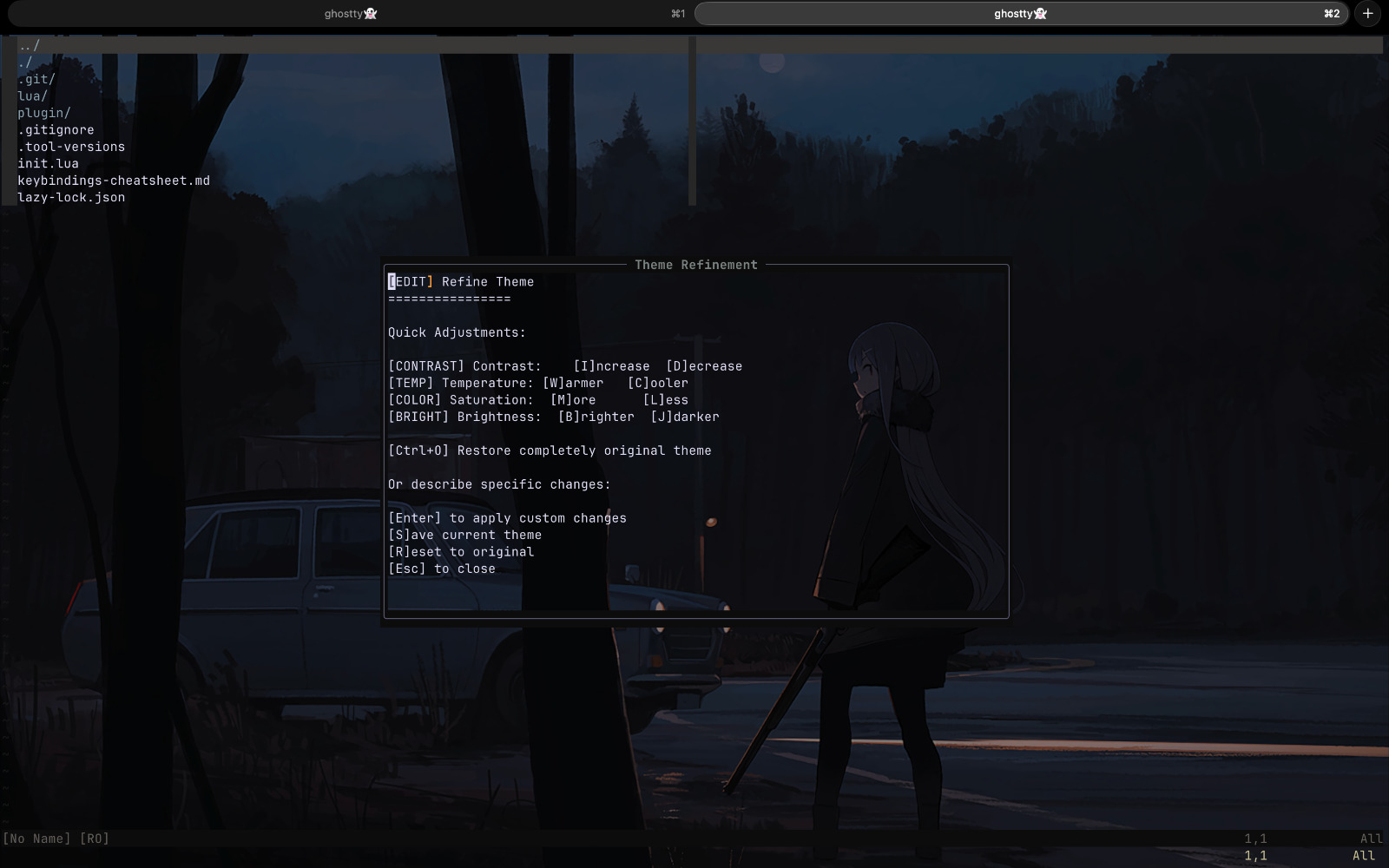
It’s a robust tool, and you can install it today:
-- With lazy.nvim
{
"parthbatra99/hexwitch.nvim",
dependencies = {
"nvim-lua/plenary.nvim",
"nvim-telescope/telescope.nvim",
},
config = function()
-- Don't forget to set your OPENAI_API_KEY or OPENROUTER_API_KEY!
require("hexwitch").setup({
ai_provider = "openrouter",
model = "anthropic/claude-3-haiku",
})
end,
}
My New Hot Take: AI is a Superpower for People Who Already Know Their Stuff
This experiment fundamentally changed how I see software development. It’s a two-part process:
- AI-Accelerated Prototyping: Use AI as a hyper-fast intern to turn your architectural vision into code, letting you skip the boring syntax-learning phase.
- Expert-Led Hardening: Apply your deep human expertise to the critical last 10%—security, performance, and reliability—to turn the prototype into a real product.
This is a superpower. It means your value as a developer isn’t just knowing a language; it’s your deep understanding of programming fundamentals that work everywhere. The AI handles the syntax; you handle the safety, quality, and taste.
Your Turn
You have years of experience. What could you build this weekend if you could instantly get a functional-but-insecure v0.9 of any idea? Go try it. The future of development isn’t about replacing us; it’s about amplifying our expertise to ship better, safer products, faster than ever before.
Check out the project on GitHub. The source code is completely open, and I’d love to see what themes you create!